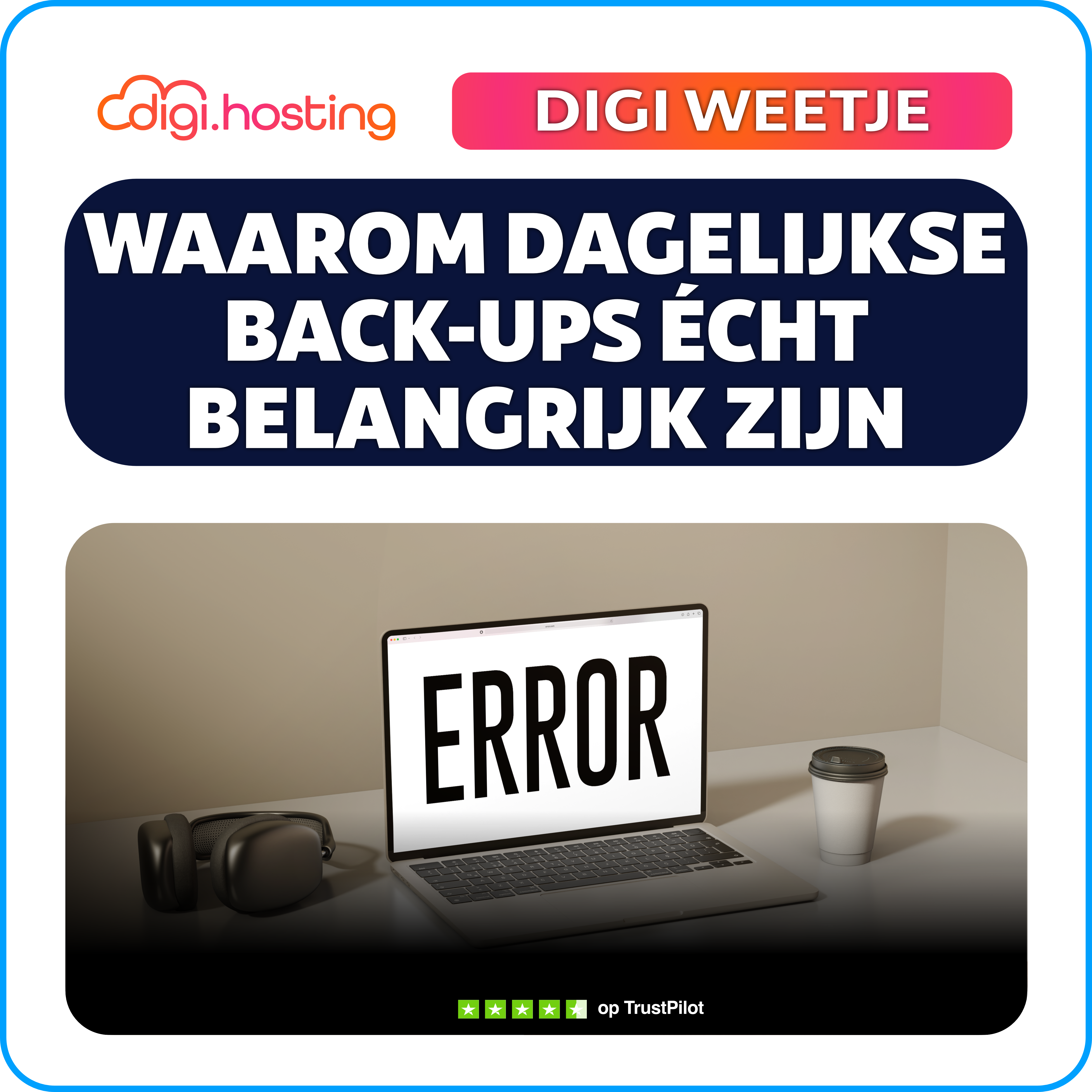WordPress Web Hosting: Tips for a Flawless Experience
Table of contents
- Introduction
- Optimize performance
- Keep your website secure
- Find reliable support
- Ensure regular backups
- Conclusion
Introduction
WordPress is a popular choice for building websites because of its flexibility and user-friendliness. However, choosing the right web hosting provider is essential to ensure that your WordPress site runs smoothly and hassle-free. In this article, we share some helpful tips to ensure a flawless experience with WordPress web hosting.
Optimize performance
The speed of your website is crucial for attracting and retaining visitors. Therefore, choose a web host that specializes in providing fast hosting for WordPress sites. Check the server uptime and ask about the load times of websites they already host. Also consider using a content delivery network (CDN) to further improve load times.
Keep your website secure
Security is a top priority when hosting a WordPress website. Make sure your web hosting provider follows the latest security protocols, such as offering SSL certificates and regularly updating server software. It is also important to make regular updates to your WordPress themes and plugins to plug known security vulnerabilities.
Find reliable support
If you ever experience problems with your WordPress site, it is crucial to have reliable support. Choose a web host that offers 24/7 technical support and responds to questions and problems within a reasonable time. Read reviews and ask for recommendations to ensure you can trust your web hosting provider's customer service.
Ensure regular backups
Nothing is worse than losing all your data and content from your WordPress website. Make sure you choose a web host that offers regular backups so that your data is safe. In addition, it is also wise to make regular backups of your website yourself, so that you always have an up-to-date version to fall back on.
Conclusion
With the right WordPress web hosting provider, you can have a flawless experience when hosting your WordPress website. Be sure to optimize performance, monitor security, seek reliable support and make regular backups. By following these tips, you can enjoy a hassle-free and successful WordPress experience.