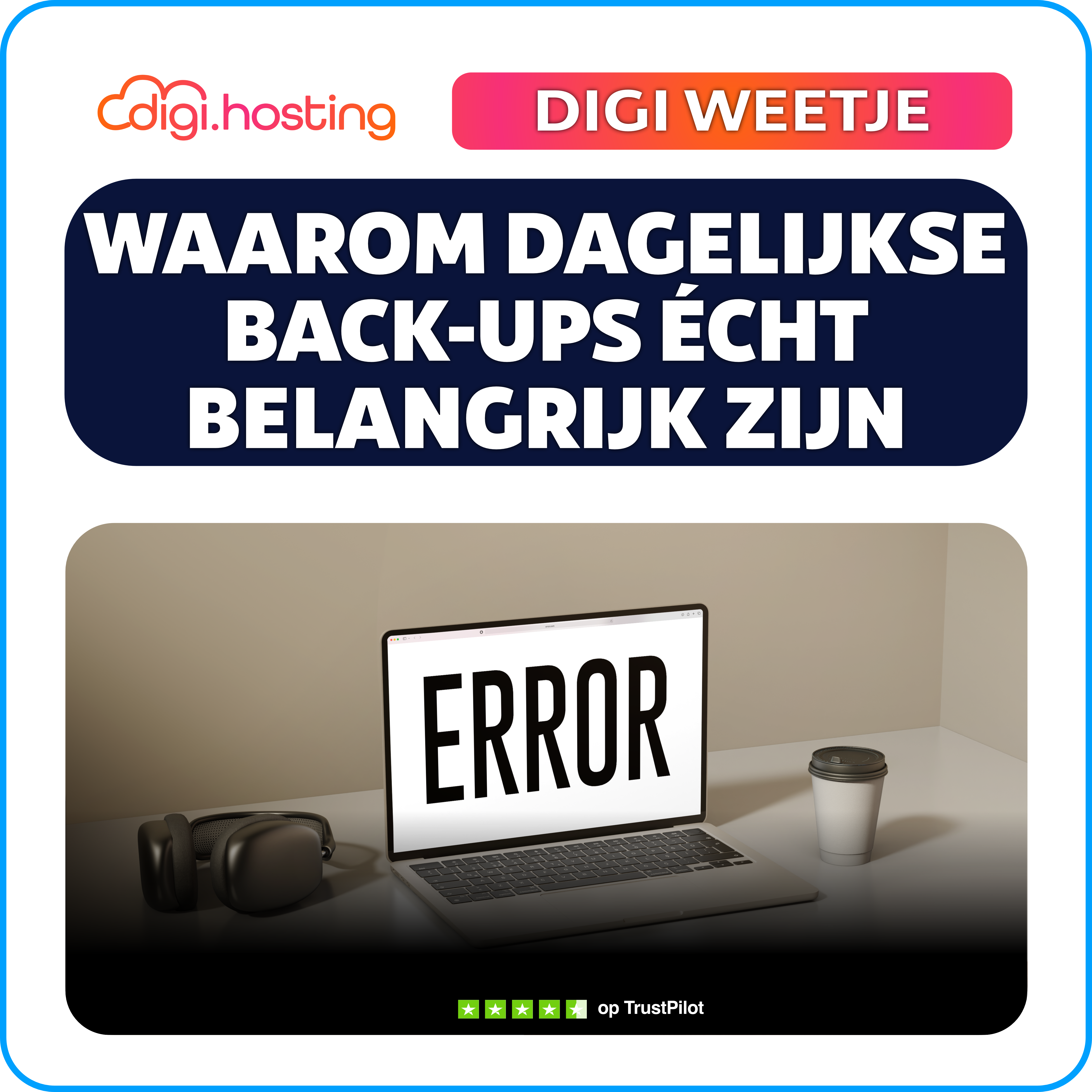# Web Hosting Jargon Unraveled: A Beginner's Guide
## Table of Contents
1. Introduction
2. What is web hosting?
3. Domain name
4. Server
5. Bandwidth
6. Storage
7. Hosting Types
1. Shared hosting
2. VPS hosting
3. Dedicated hosting
4. Cloud hosting
8. CMS
9. SSL certificate
10. Backups
11. Support
12. Conclusion
## 1. Introduction
If you are new to the world of building and maintaining a Web site, the amount of technical terms and acronyms can be overwhelming. One of the most important concepts to understand is web hosting. In this article, we're going to unravel and explain some common jargon words from the web hosting industry so that you can be better informed when choosing a hosting provider.
## 2. What is web hosting?
Web hosting is the process by which your Web site is made accessible on the Internet. A hosting provider provides the infrastructure and technology to store your website and make it available to users around the world.
## 3. Domain name
A domain name is the address of your Web site on the Internet, for example, "www.jouwdomeinnaam.com." It is the address that people type into their browsers to visit your Web site. Registering a domain name is usually a separate process, which you can do at a domain name registration company.
## 4. Server
A server is a powerful computer that stores your website's files and data and makes them available to visitors. Hosting providers have multiple servers that are constantly connected to the Internet, so your website is always accessible.
## 5. Bandwidth
Bandwidth is the amount of data that can be transferred through your website. This includes all the files, images and information sent to visitors when they visit your website. Hosting providers offer different bandwidth plans depending on the expected amount of visitors and the type of content on your Web site.
## 6. Storage
Storage space refers to the amount of space you have to store your Web site files and content. This includes HTML files, images, videos and other media files. Hosting providers offer different storage plans depending on the size and complexity of your Web site.
## 7. Hosting types
There are several types of web hosting available, each with its own features and benefits. Some common hosting types are:
### 7.1 Shared hosting
With shared hosting, multiple Web sites are hosted on a single physical server. This is a cost-effective solution, but can lead to slower load times and limited customization options.
### 7.2 VPS hosting
VPS stands for Virtual Private Server. With VPS hosting, you share a physical server with other users, but have your own virtual environment. This offers more control and customization options than shared hosting.
### 7.3 Dedicated hosting
With dedicated hosting, you have an entire physical server at your disposal, without sharing it with other users. This gives maximum control over your hosting environment, but can be more expensive.
### 7.4 Cloud hosting
Cloud hosting uses multiple virtual servers physically maintained by multiple machines. Using multiple servers increases the reliability and flexibility of the hosting environment.
## 8. CMS
A CMS, or Content Management System, is a software application used to create, edit and manage content on Web sites. Many popular CMS platforms include WordPress, Joomla and Drupal.
## 9. SSL certificate
An SSL certificate provides a secure connection between a visitor's browser and your website. It ensures that the data being exchanged is encrypted, thus protecting against possible attacks or data breaches.
## 10. Backups.
Backups are copies of your website files and data that are kept in case something goes wrong with your website. Hosting providers often offer automatic backup solutions to ensure that you always have a recent copy to fall back on.
## 11.
Support is an important aspect of a hosting provider. This includes the availability of technical support via phone, e-mail or live chat, as well as documentation and tutorials to help you troubleshoot.
## 12. conclusion.
As a beginner in the world of web hosting, it is important to become familiar with the jargon and concepts used. In this article, we have explained some common terms and hopefully you are now better prepared to choose a hosting provider that suits your needs.