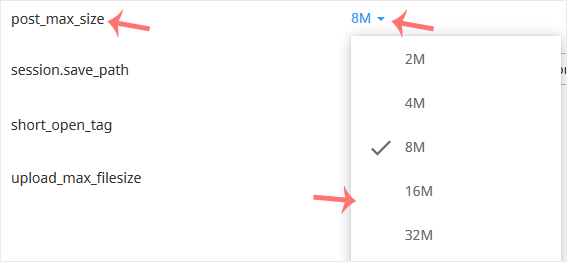You can customize PHP post_max_size to your liking with CloudLinux PHP Selector in DirectAdmin.
- Log in to your DirectAdmin account.
- In the Additional Features section, click Select PHP version or type Select PHP in the navigation filter box. The option appears. Click on it.

- Click on the Options menu.
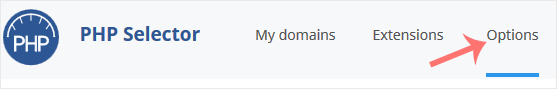
Note: If the Options page displays an error regarding the native PHP version, first change it to a non-native verse
Search for post_max_size and click on the drop-down list for it. Then choose the appropriate limit according to your requirements.