You can backup and download your DirectAdmin account.
How do you back up your account in DirectAdmin?
- Log in to your DirectAdmin account.
- In the Advanced Features section, click Backup/Restore or type Restore in the navigation filter box and the option appears. Click on it.

- Click Restore Backup. You'll find it at the top right.
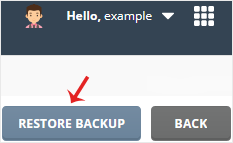
- Under Restore Backup, click the drop-down menu and select the backup you want to restore.
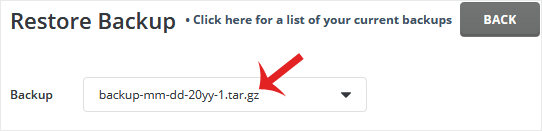
- Under Recovery Options, uncheck the data you do not want to include in the recovery.
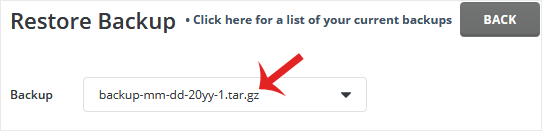
- Scroll down to the end of the page and click Restore Backup.
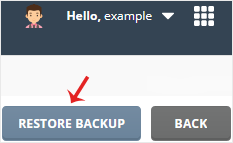
You can check the status of your recovery through the Messages option. Click on your Username >> Messages in the upper right corner.
Note: Recovery may take a while. Check Messages after a few minutes. The speed of the process depends on the size of your backup.



