When the server receives e-mail at addresses that do not exist, it must do something with those messages.
- Log in to DirectAdmin
- Click on Catch-all email under the Advanced features
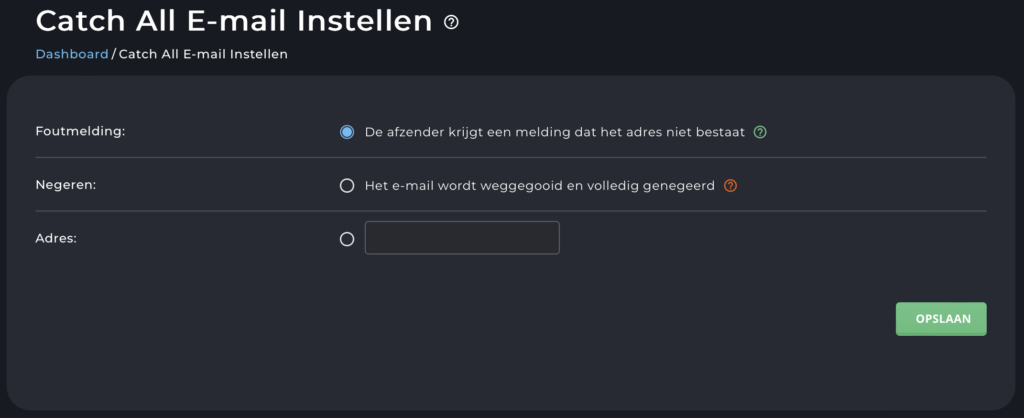
DirectAdmin offers you three options:
- The server deletes the message and informs the sender that the address does not exist.
- Server deletes message without notifying sender.
- Server forwards the message to a valid e-mail address.
Choose the desired option and click "Save.



